Mann Whitney U Test - with Python Solution for Small Sample
In this part, I am going to show a demo on the Mann-Whitney U Test Python script which is able to perform test on both small and large sample size.
Mann-Whitney U test is very useful in small data sample cases, such as clinical dataset (many clinical trials only have very few samples). However, in many modern statistical packages which included Mann-Whitney U test, they were only valid when the data sample size was large. Hence, it is necessary and helpful to have a complete application of Mann-Whitney U test, including two conditions of small sample and large sample.
Part 1: an overview of Mann-Whitney U test
Part 2: an introduction to Mann-Whitney U test in Python
Demo
Installation
Download Mann-Whitney-U-Test to a directory of your choice and then run:
pip install -r requirements.txt
Use It
In order to use Mann-Whitney-U-Test, you need your data organized as a list like the following:
from mannwhitney import *
data1 = [1,2,3,4,4,5]
data2 = [4,5,6,6,9,10,14]
Then you could run it just as follows:
mwm = mannWhitney(data1,
data2,
tail='two',
significant_level=0.05) # two-tailed test
# at 0.05 significance
Analyze
After testing, you could fetch the following results:
mwm.n1 & mwm.n2 int, e.g. 10
the number of sample size for a group
mwm.sample_size str, e.g. “small”
small or large sample size
mwm.significance bool, e.g. True
whether the test show significant difference
mwm.criticalu float, e.g. 3.0
the critical U value obtained from the table (only available when sample size is small)
mwm.p float, e.g. 0.05
the p value calculated from the testing data (only available when sample size is large)
mwm.stat_a float, e.g. 3.0
the U statistics calculated from the testing data
mwm.effectsize float, e.g. 0.8
the effect size
mwm.largergroup int, e.g. 1
the index of the larger group (1 or 2)
Web Application
You could also visit the webpage which is an application for this script if you don’t want to run the code.
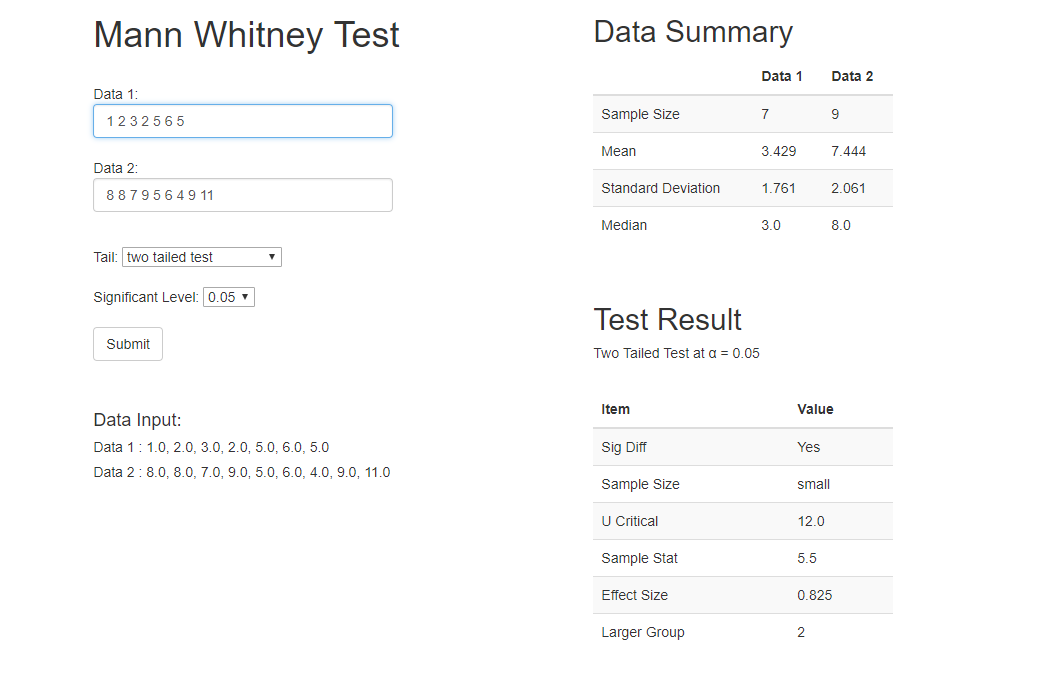 Example
Example
Similarly, just provide two groups of data and the application will run the test and show all the result.
The valid format of input data includes:
- copy directly from Excel (a row or a column)
- manual typing
- separate with comma, e.g.
1, 2, 3, 4 - separate with space, e.g.
1 2 3 4 - mixture, e.g.
1 2 , 3, 4
- separate with comma, e.g.
Run the server on your instance
It is easy to set up your application and run it on your machine. After installing the required packages, simply run
python app.py runserver
Then it is on at http://127.0.0.1:5000/


LEAVE A COMMENT